Two-Factor Authentication at the Windows Desktop – Offline

The new version 3.0 of the privacyIDEA Credential Provider is available now. It allows easy authentication with push notifications via smartphone and offline functionality with HOTP tokens like the Yubikey.
privacyIDEA 3.3 allows central management of WebAuthn tokens

Open source security specialist NetKnights has released a new version of its multi-factor authentication software privacyIDEA. The new version allows organizations to centrally manage users’ WebAuthn tokens in privacyIDEA, making modern authentication technologies available to the enterprise. A new event handler module will also allow individual connection to central logging systems such as Logstash or Splunk.
privacyIDEA at Southern California Linux Expo – SCaLE 18X
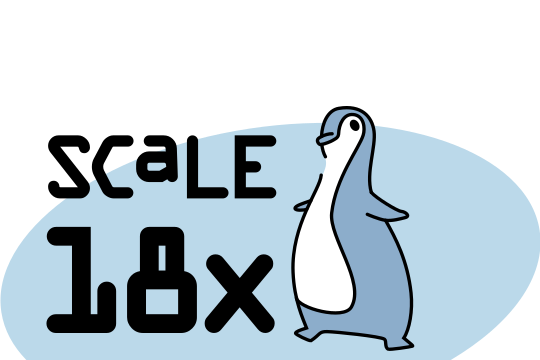
privacyIDEA Vortrag auf der Southern California Linux Expo (SCaLE 18X) über den Nutzen von Open Source in Zeiten von Mergers & Akquisitions
Login at ownCloud using Push notification

Using the privacyIDEA ownCloud App users can now login to ownCloud receiving a Push notification on their smartphone. The user logs in to the ownCloud web interface using his username and password. He then receives a push notification on his smartphone. Only after accepting this notification the user is finally logged in to ownCloud.
Two-Factor-System privacyIDEA 3.2 offers fully customizable authentication workflows

With version 3.2 of privacyIDEA, the administrator receives two new event handler modules to define rules that can modify both HTTP requests and HTTP responses of the REST API as required. This allows workflows to be highly customized. It is now possible to easily forward audit information to external log management tools such as Splunk or Logstash and process it there. The authentication at the REST-API has been extended so that a robust integration into any other application can be implemented.
privacyIDEA Authenticator App with Push for iOS

The privacyIDEA Push-Token allows easy 2nd factor authentication – now also with the iPhone!
privacyIDEA Enterprise Edition 3.1.1 available

The two-factor authentication system privacyIDEA 3.1.1 is available in the enterprise repositories.
privacyIDEA 3.1 released

In Version 3.1 wurden in privacyIDEA die Richtlinien weiter verbesssert. Administratoren können u.a. dedizierte Leserechte zugewiesen werden.
Consolidation of the market and migrations

Proprietary 2FA software goes end-of-life and requires painful migrations. privacyIDEA enables a smooth, automatic migration.
NetKnights presents Two-Factor solution privacyIDEA at business fair it-sa

NetKnights will again be exhibiting at the business fair it-sa in Nuremberg this year. From October 8th to 10th 2019, the who-is-who of German and international IT security providers will meet at the Nuremberg Exhibition Centre. Visitors will have the opportunity to get first-hand information about innovations and roadmaps of the security products. NetKnights will […]
