privacyIDEA Keycloak Provider 1.5.0 available
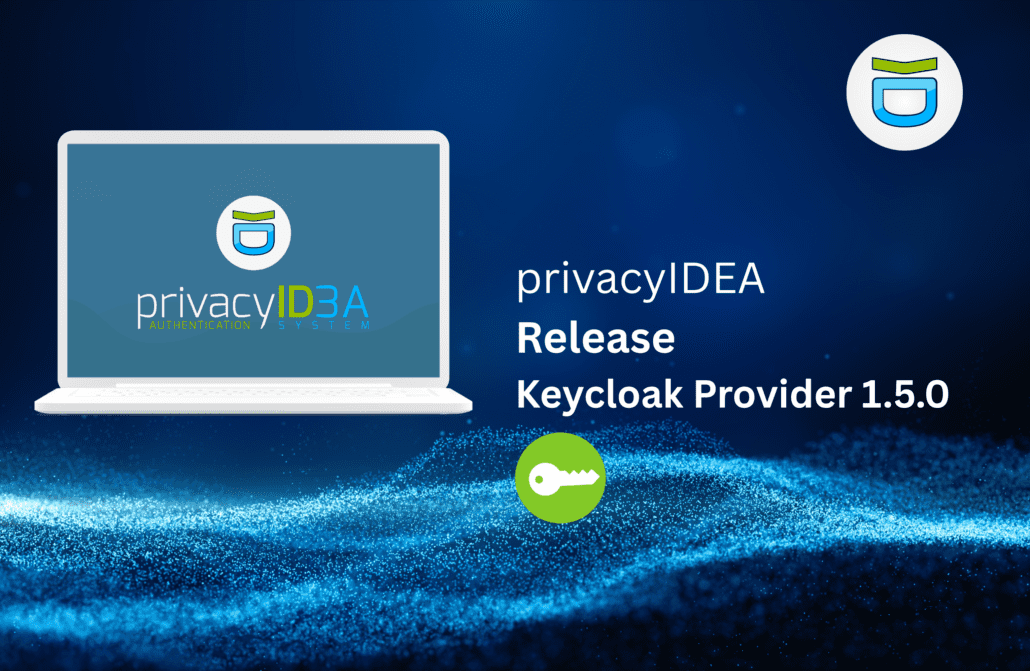
NetKnights GmbH releases version 1.5.0 of the privacyIDEA Keycloak Provider. New features have been added and existing functions have been improved.
privacyIDEA Credential Provider 3.6.0 and privacyIDEA Authenticator App 4.4.0 released

NetKnights GmbH released version 4.4.0 of the privacyIDEA Authenticator App as well as Version 3.6.0 of the privacyIDEA Credential Provider.
privacyIDEA Authenticator App Version 4.3.0 released
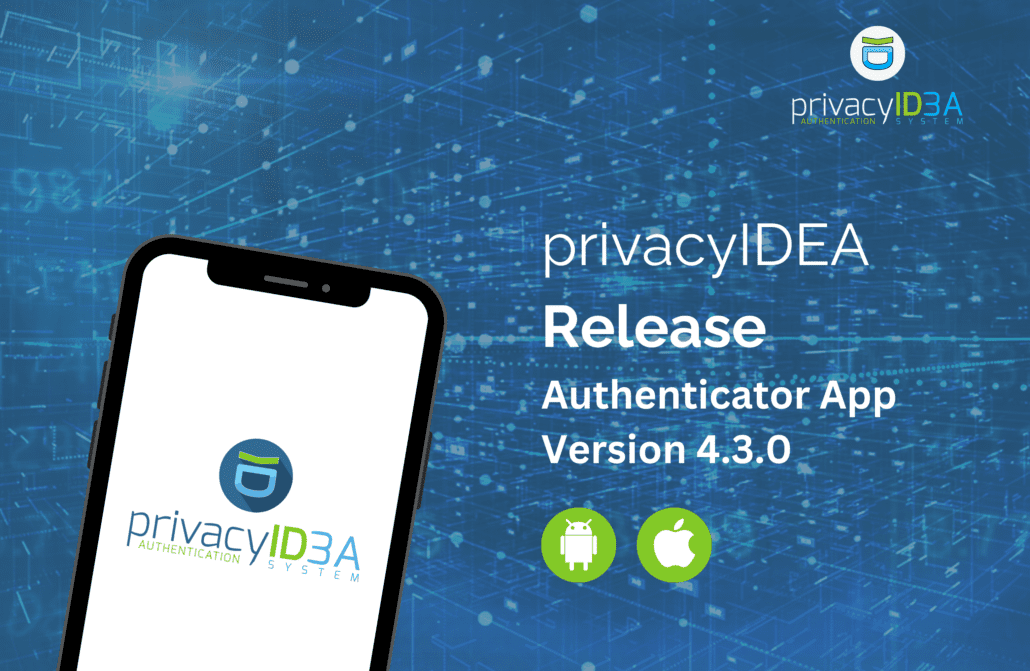
NetKnights GmbH has released version 4.3.0 of the privacyIDEA Authenticator app. New features have been added, such as the import of tokens and a new search function.
privacyIDEA Credential Provider 3.5.0 and privacyIDEA Owncloud Plugin 3.2.0 released

NetKnights GmbH releases version 3.2 of the privacyIDEA OwnCloud Plugin and version 3.5 of the privacyIDEA Credential Provider. New features have been added to both components and existing functions have been improved.
Multi-Factor-Authentication at the Windows desktop – also on the road

As of today the privacyIDEA Credential Provider is available in version 3.2. The offline functionality in regards to multiple users and multiple tokens was improved.
Multi-Factor-Authentication privacyIDEA version 3.7 released
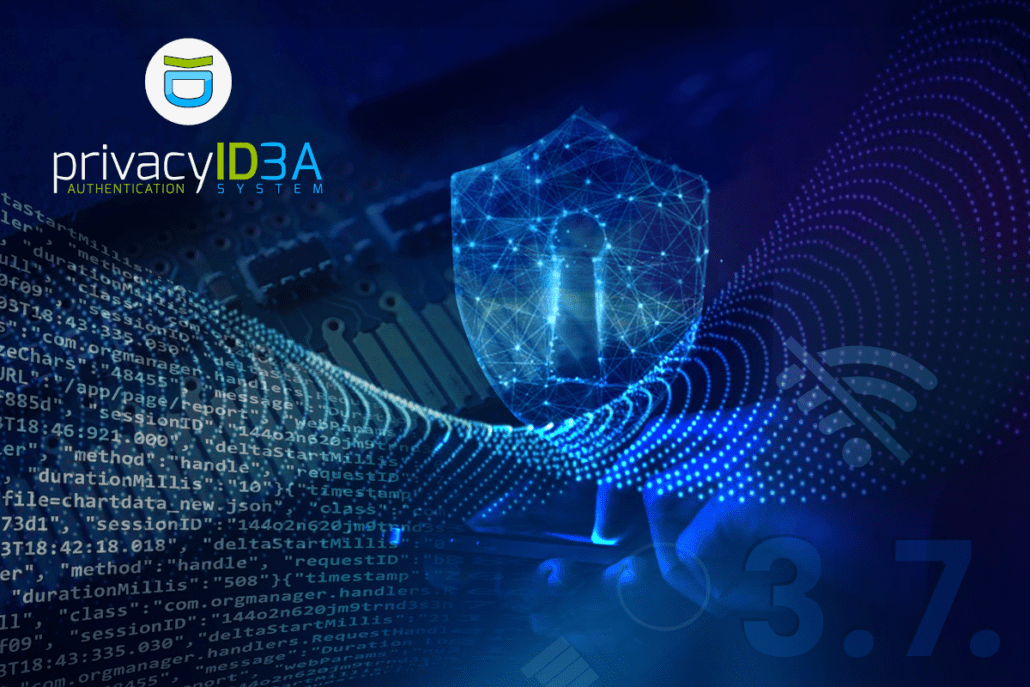
IT security company NetKnights releases version 3.7 of its professional
multi-factor authentication software privacyIDEA.
This provides reliable offline logon to Windows notebooks.
In addition, the administrator can now ensure that users do not forget
to scan the QR code with their smartphone when self-enrolling an OTP token.
As of today the new version is available via the Python Package Index and
in the community repositories for Ubuntu 16.04, 18.04 and 20.04.
privacyIDEA simpleSAMLphp Plugin 2.1.1 available

The version 2.1.1 of the privacyIDEA simpleSAMLphp Plugin is available.
The administrator can configure when and how often a user is asked to provide his second factor.
WebAuthn as a second factor for ownCloud
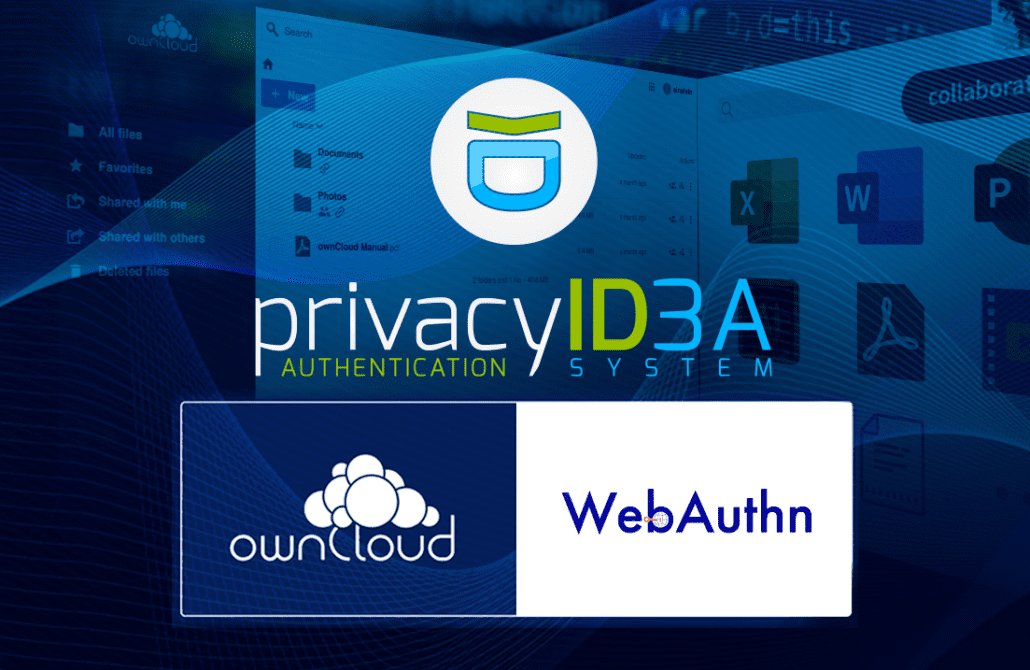
The new version of the privacyIDEA ownCloud plugin now supports WebAuthn and privacyIDEA’s multi-challenge method.
Multi-Factor Authentication privacyIDEA version 3.6 released

The release 3.6 of privacyIDEA opens the possibility to manage additional user attributes within privacyIDEA. Based on these, administrators can define policies for additional permissions. In addition, a new feature in privacyIDEA 3.6 is that administrators can now also use arbitrary token attributes as conditions in policies. These are additional ways that administrators can control privacyIDEA properties and define users’ permissions.
Keycloak Plugin with FIDO2/WebAuthn
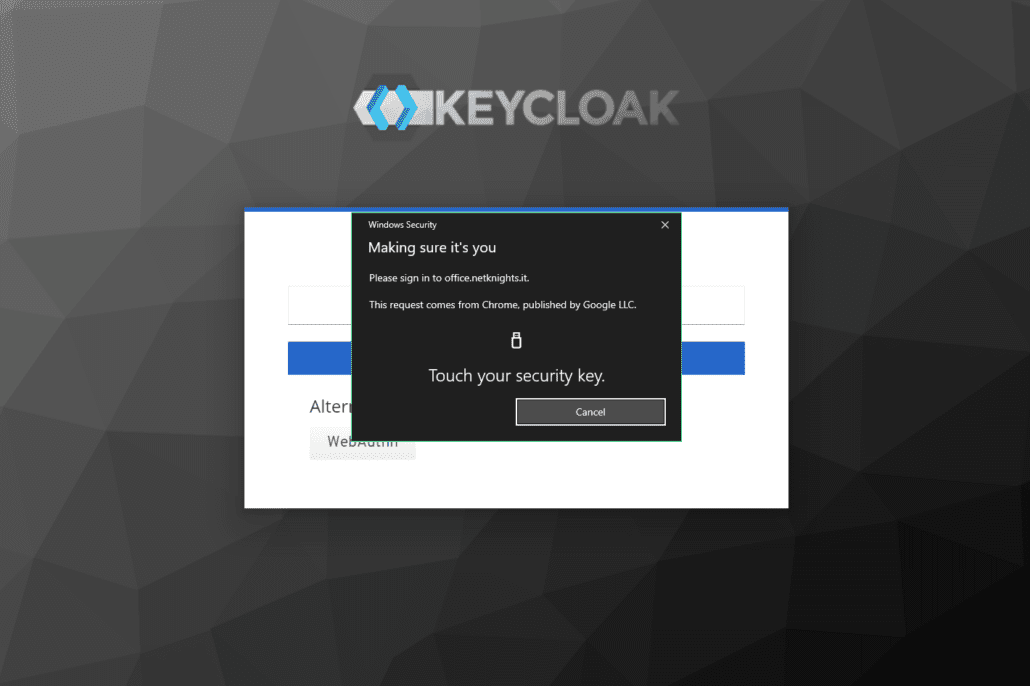
IT security company NetKnights releases version 0.6 of the privacyIDEA Keycloak plugin. In this version, users can now use their FIDO2 tokens, which are centrally managed in privacyIDEA, to log in to Keycloak.
