Once again privacyIDEA 2.23 improves process workflows

The Multi-Factor Authentication system privacyIDEA 2.23 comes with PRE event handling, recurring tasks, monitoring and statistics. The administrator thus has a lot of tools, to automate unforeseen scenarios and avoid manuel, tedious tasks and avoid errors.
NetKnights presents 2FA system privacyIDEA at it-sa

NetKnights will present privacyIDEA at the business fair it-sa. Effective new features are Pre-Event-Handling and Monitoring and Statistics, which allow the administrator to define very specific workflows and autormate tasks.
You will find privacyIDEA at the stand of ownCloud in Hall 10.0-428 – adding enterprise grade 2FA to file sync and share.
More flexibility at the two-factor authentication in ownCloud

Version 2.4 of the privacyIDEA ownCloud App allows for more flexibility with the 2FA login at ownCloud. Using privacyIDEA the administrator can centrally manage users and the second factors of users. With the new release the administrator can also exclude certain user groups from the login with 2FA.
privacyIDEA Enterprise Edition 2.22.1

The privacyIDEA Enterprise Edition 2.22.1 comes with a few minor bug fixes in the Web UI and the server. Problems with OCRA and TiQR tokens were fixed. The usage of unicode in the resolver config with Oracle databases was fixes. A better error handling in the code for Hardware Security Modules makes this usage even more reliable.
privacyIDEA Authenticator with typo fixes and translation
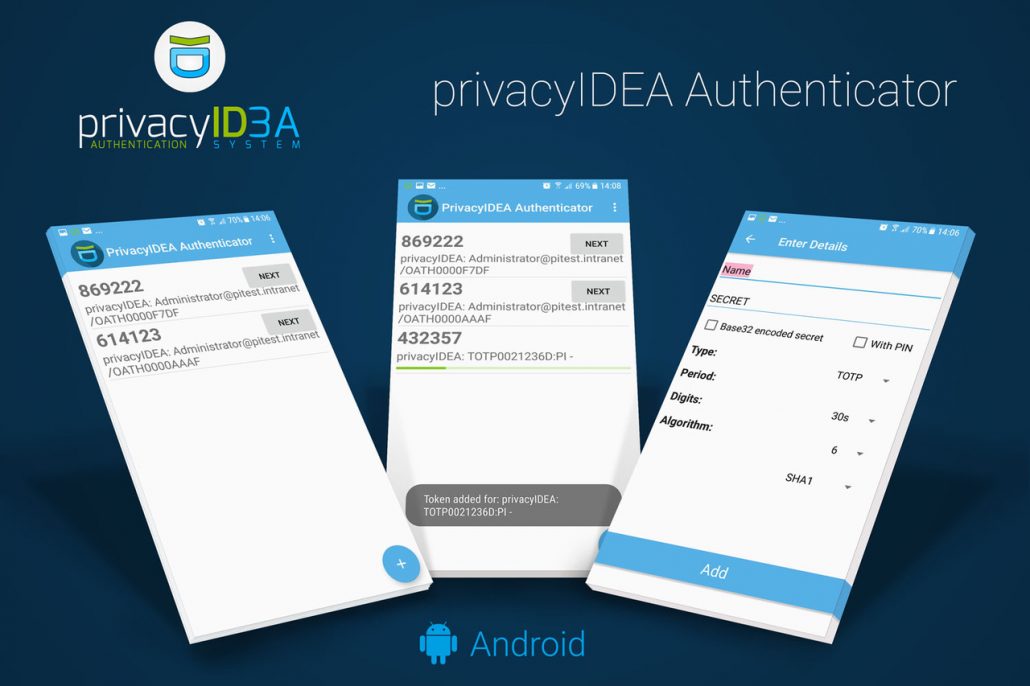
Today we release version 1.0 of the privacyIDEA Authenticator. Using the privacyIDEA Authenticator the smartphones of your users become the factor of possession for a secure login. In addition it allows for a secure enrollment process. The secret key of the app can not be easily copied during enrollment.
privacyIDEA 2.22 allows flexible Authentication at VPNs and Firewalls

With privacyIDEA 2.22 we added the possibility to pass more useful userinformation to a RADIUS client like a VPN. The administrator can add a policy to include the resolver and the realm of a user who authenticated successfully. This response data can then be used in the FreeRADIUS plugin and modified by regular expressions to add any arbitrary RADIUS attribute in the RADIUS response, which then would be sent to the VPN. This additional information can be used by Cisco ASA, Citrix Netscaler or any other enterprise grade VPN to put the user into certain subnets or to assign resource to the user.
Two factor authentication for thousands of users

If a company or an organization wants to provide two factor authentication for thousands of users they are faced with totally new challenges. Users will not come to the administrators desk. The administrator will not enroll a hardware token or initialize the user’s smartphone with the Google Authenticator on a per user basis. There are […]
privacyIDEA Enterprise Edition for Univention Corporate Server
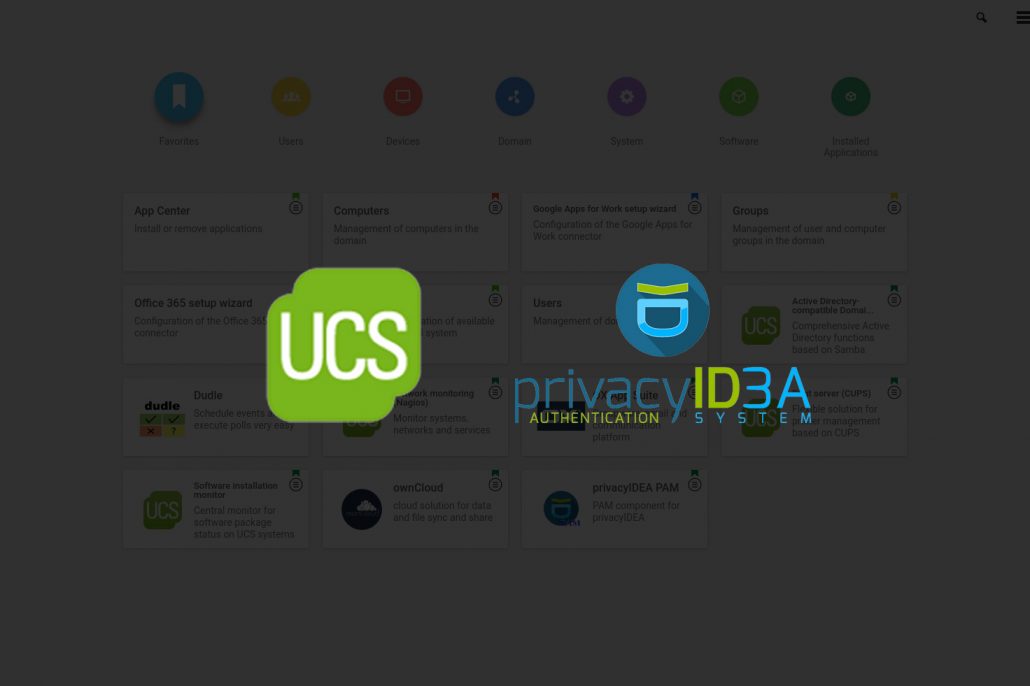
The current version 2.21.4 of privacyIDEA Enterprise Edition is now available for Univention Corporate Server. We already wrote about the new features in privacyIDEA 2.21 in a previous blog post. Now UCS users can also profit from these enhancements. privacyIDEA can be updated from version 2.20.1 to 2.21.4 easily from within the Appcenter. Secure Rollout […]
privacyIDEA Enterprise Edition 2.21.1

Today we released the stable version 2.21.1 of the privacyIDEA Enterprise Edition. The Enterprise Edition as version 2.X.1 is released a few weeks after the corresponding major public release and contains necessary bug fixes. You can read about the features of version 2.21 like the secure smartphone enrollment in our previous blog post. Version 2.21.1 […]
privacyIDEA 2.21 with a more secure smartphone enrollment

Today privacyIDEA 2.21 was released. Read about it on the privacyIDEA project page. With privacyIDEA 2.21 it will be possible to enroll smartphone based tokens in a more secure manner and mitigate the threat of simply copying the QR code of the enrolled token. NetKnights still runs a beta test of a new smartphone app. […]
