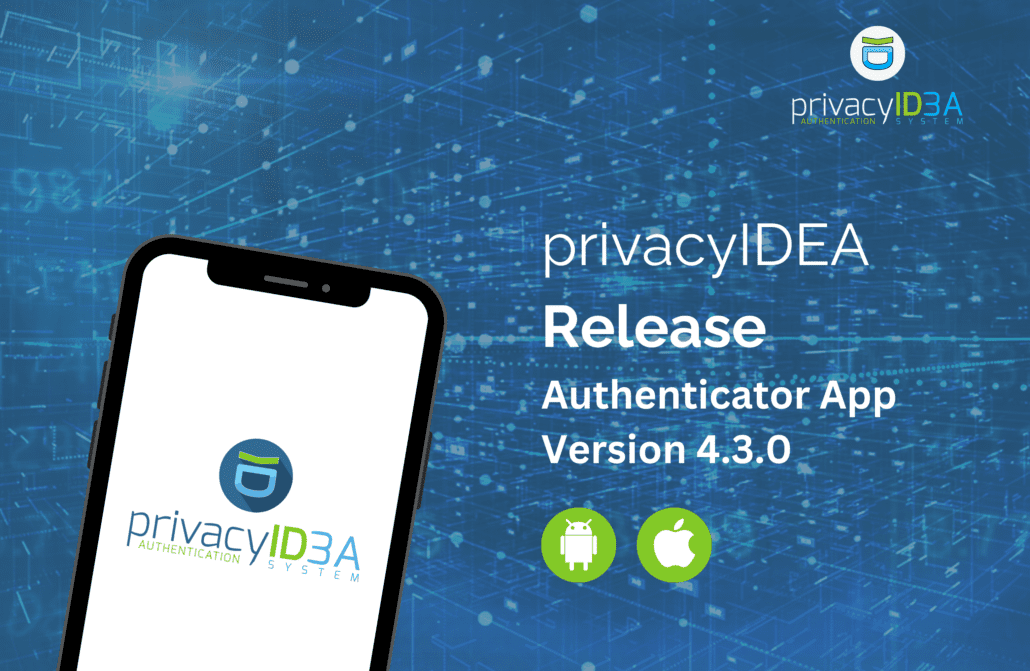To test privacyIDEA4UCS easily and quickly you can get a ready installed Appliance Image for VMWare ESX, KVM or Virtual Box.
The Image ist a ready installed Univention Corporate Server and a privacyIDEA system on top of it. The privacyIDEA RADIUS component is also installed. You are only asked to enter the IP address configuration and decide, if you want to automatically create a new domain or join an existing Active Directory.
The system will be configured after a shore time and you are ready to login to the Management UI and enroll your first tokens.
privacyIDEA4UCS Appliance is ideal, if you want to get a first glimpse really quickly. After a few minutes the system will be up an running. privacyIDEA4UCS itself is good, if you need professional support for the complete software stack, starting at the operating system up to the privacyIDEA application.
Here you can download the images. Please tell us your email address. We will only contact you once to ask for your feedback.
Error: Contact form not found.
Please Note
If you choose to conect the privacyIDEA appliance to an existing Active Directory, no token administrators will be configured automatically. So you need to create some of your own like this:
- Login to the privacyIDEA machine as user root
- Run:
source /opt/privacyidea/privacyidea-venv/bin/activate
pi-manage admin add admin admin@localhost
This will create a new token administrator and ask you for the password.
- You can then login with this account to create and manage tokens.